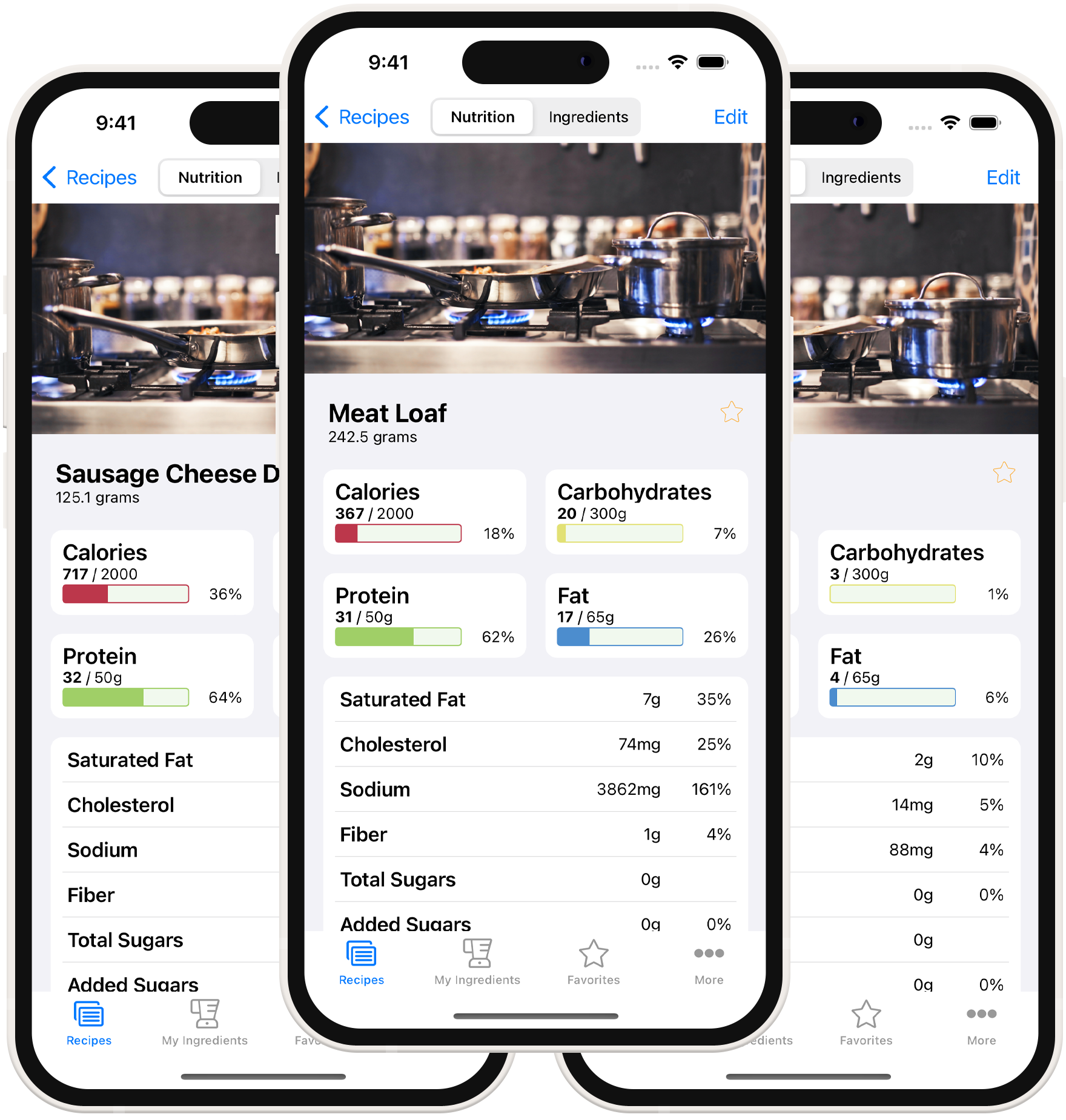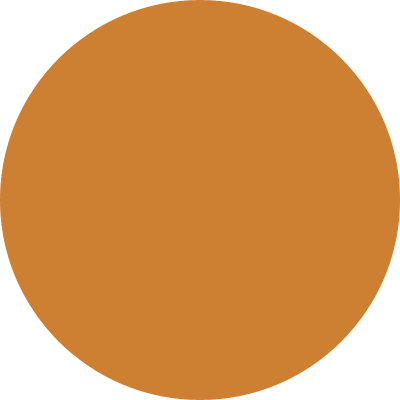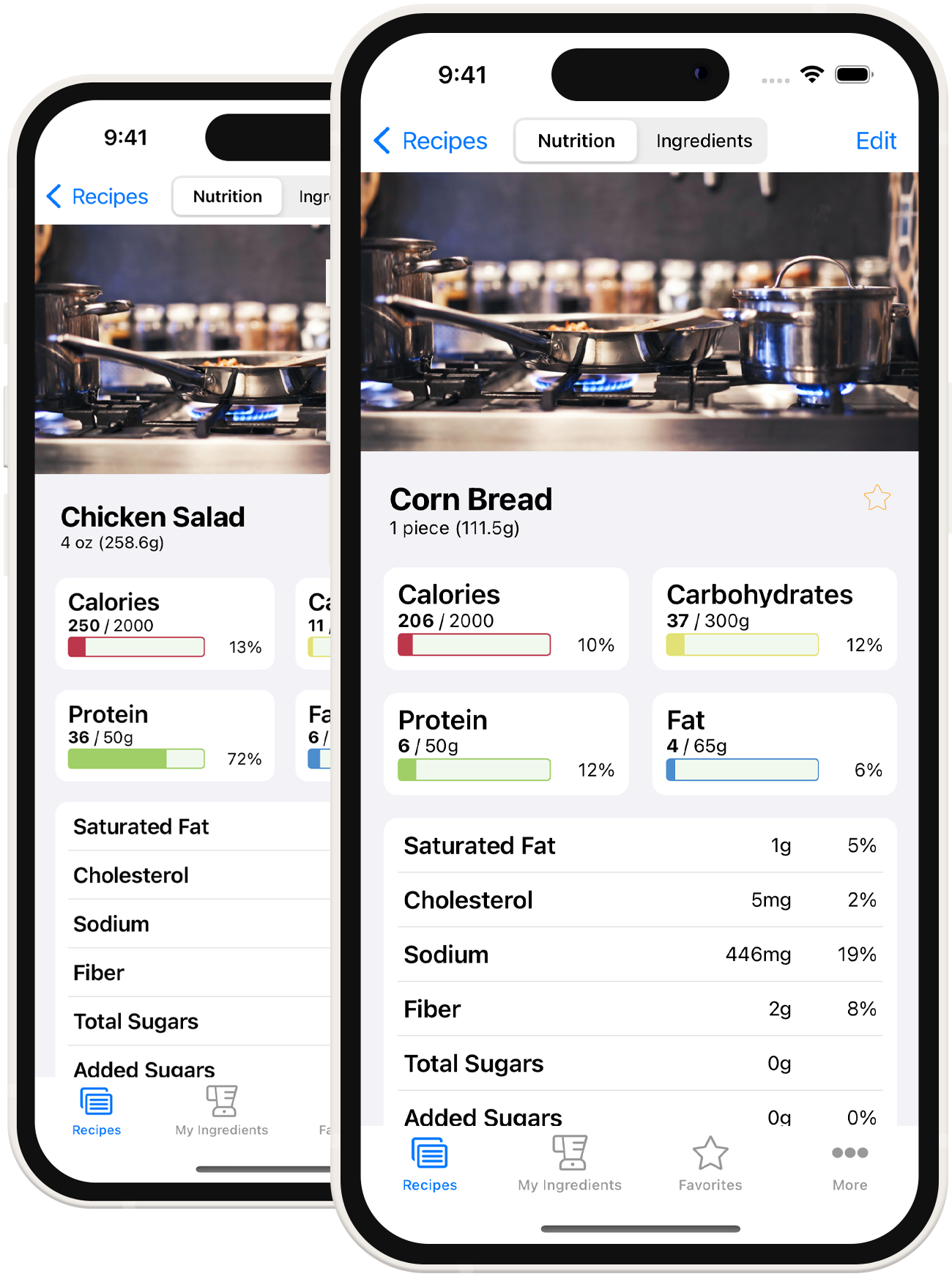Easy To Use
Designed and engineered for users with a wide range of technology experience, the Qzeen app makes building and analyzing a recipe quick and easy.
1000's of Ingredients
Choose from thousands of ingredients provided by food manufacturers and the USDA.
Custom Ingredients
Qzeen allows you to add custom ingredients to your recipes for that special item no one knows about or because it's just easier to enter it yourself!
Step-by-Step Prep
Additional features include the ability to provide step-by-step preparation instructions and prep time for each recipe.

Nutrition calculation for any recipe
Nutrition data comes in both raw data (grams and milligrams) as well as percent daily value (PDV).
Experience more than just calories...
Get over a dozen of the standard nutrients with each ingredient and every recipe.
Standard nutrients include: Calories, Carbohydrates, Protein, Fat, Cholesterol, Sodium, Fiber, Total Sugars, Added Sugars, Vitamin A, Vitamin C, Vitamin D, Calcium, Iron, and Potassium.
Build a recipe from thousands of ingredients
A recipe is built ingredient by ingredient. Search the database of over 100,000 ingredients of various sizing options (i.e., cup, oz, tsp, tbsp). Choose the one that is right for your recipe.
For special foods that are not in the database, you can enter your own custom ingredients right from the product packaging's nutrition label. These custom ingredients will function just like any other and can be used in any of your recipes.
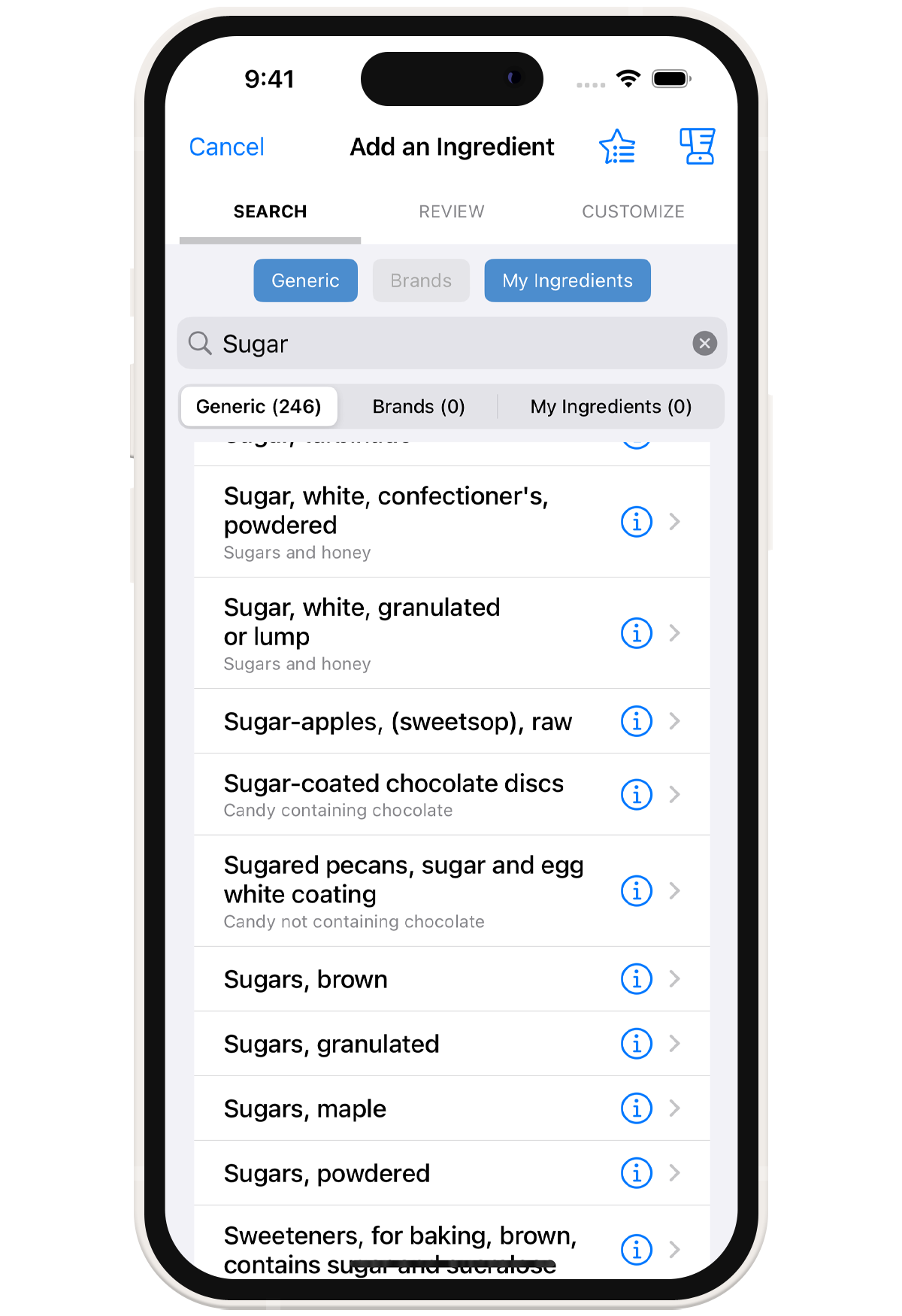
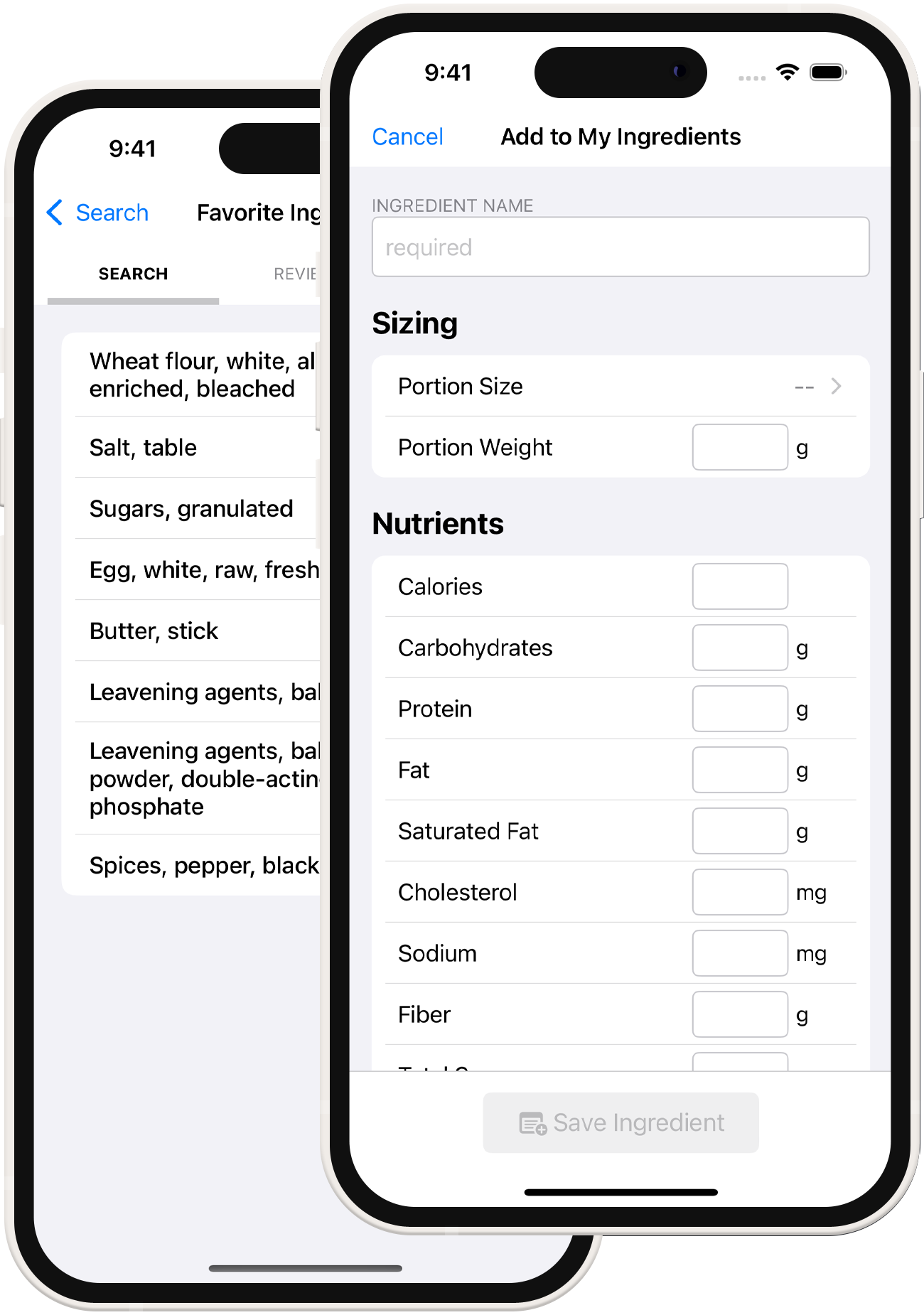
Expand your capabilities
For a more involved experience, Qzeen offers upgrades via In-App Purchases that can make your recipe nutrition calculation experience more robust.
- More Custom Ingredients: expand your ingredient library
- Additional Nutrients: more nutrition data beyond what is standard
- Favorite Recipes: make finding common recipes and recipe ingredients easier in a large library
- Prep Time and Instructions: list step-by-step how-to's with total prep time
Qzeen Tiers
Qzeen offers different tiers so you can use a few features or a lot
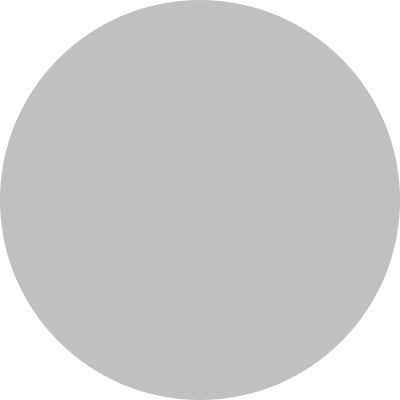
Silver
$998one-time purchase
- 50 Recipes
- 10 Custom Ingredients
- Base Nutrients
- Extra Nutrients
- Favorites
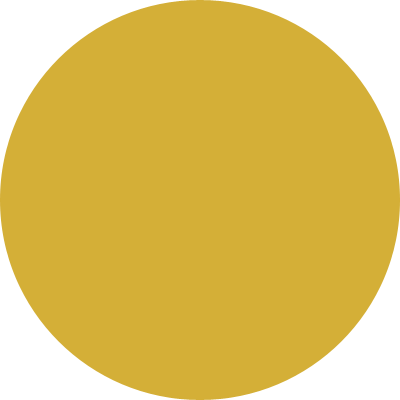
Gold
$1698one-time purchase
- 250 Recipes
- 50 Custom Ingredients
- Base Nutrients
- Extra Nutrients
- Favorites
- Preparation Instructions & Time
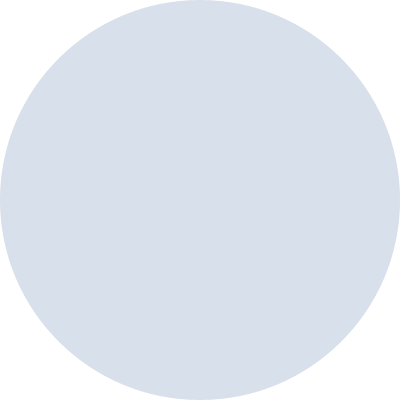
Platinum
$2398one-time purchase
- Unlimited Recipes
- Unlimited Custom Ingredients
- Base Nutrients
- Extra Nutrients
- Favorites
- Preparation Instructions & Time
| Bronze | Silver | Gold | Platinum | |
| Calories | ||||
| Carbohydrates | ||||
| Protein | ||||
| Fat | ||||
| Saturated Fat | ||||
| Cholesterol | ||||
| Sodium | ||||
| Fiber | ||||
| Total Sugers | ||||
| Added Sugars | ||||
| Vitamin A | ||||
| Vitamin C | ||||
| Vitamin D | ||||
| Calcium | ||||
| Iron | ||||
| Potassium | ||||
| Magnesium | ||||
| Phosphorus | ||||
| Zinc | ||||
| Thiamin | ||||
| Riboflavin | ||||
| Niacin |
Extend Qzeen with Add-On Features
Add-On
Convert units in a flash
While the vast majority of Qzeen's ingredients contain multiple portion sizes, your recipe may call for something different, and you may have forgotten what we were all supposed to have learned in elementary school.
So how many teaspoons are in a tablespoon? And how exactly do I convert pounds to grams?
The Conversion Calculator gives you a simple way to make these measurement changes right when you need them: during the recipe-building process.
Available both when adding ingredients and when sizing the final recipe, the Conversion Calculator allows you to convert dry weights (oz, lb, g) and liquid volumes (fl oz, mL, L, cup, tbsp, tsp, gal, qt, pt) all at once.
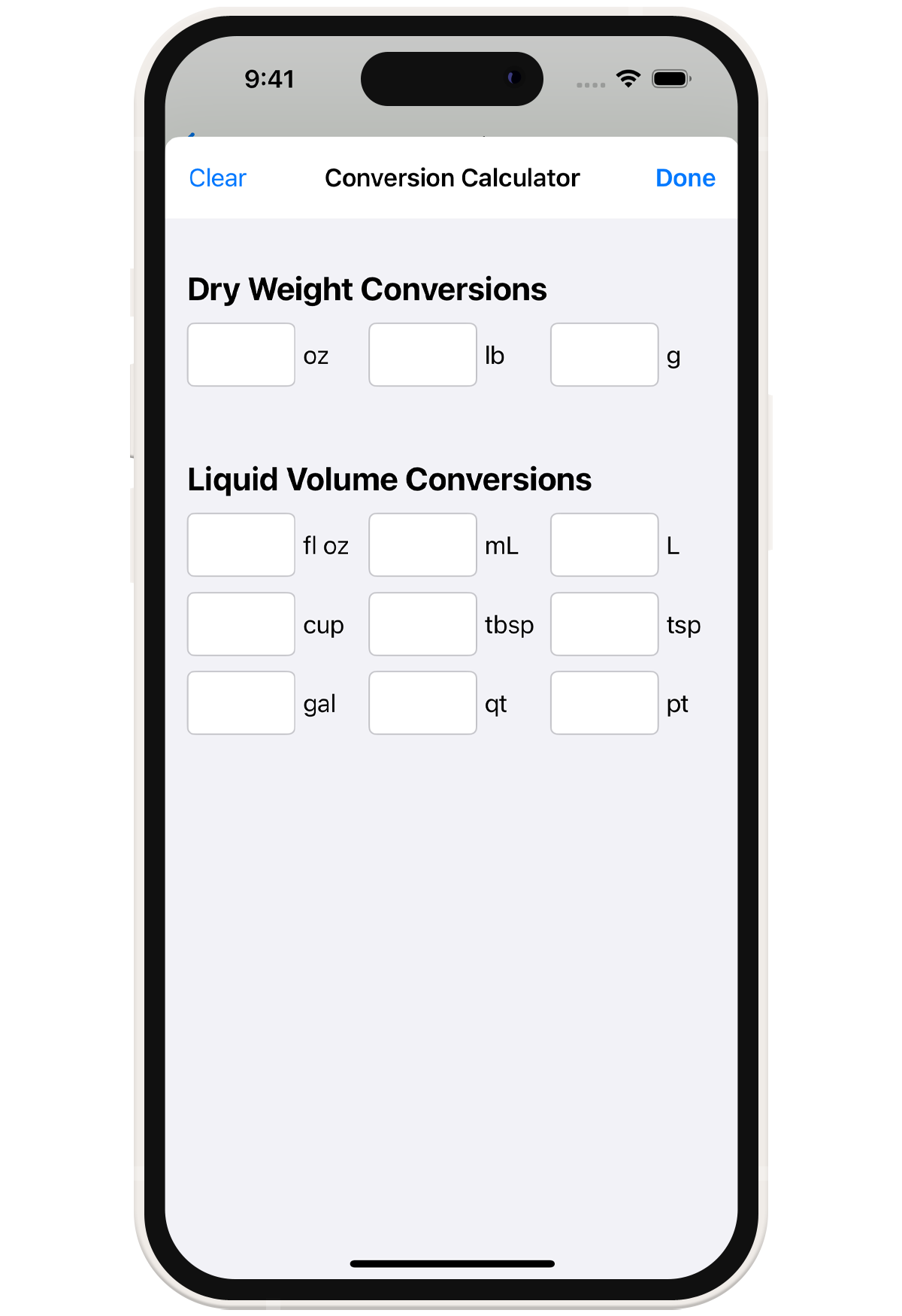
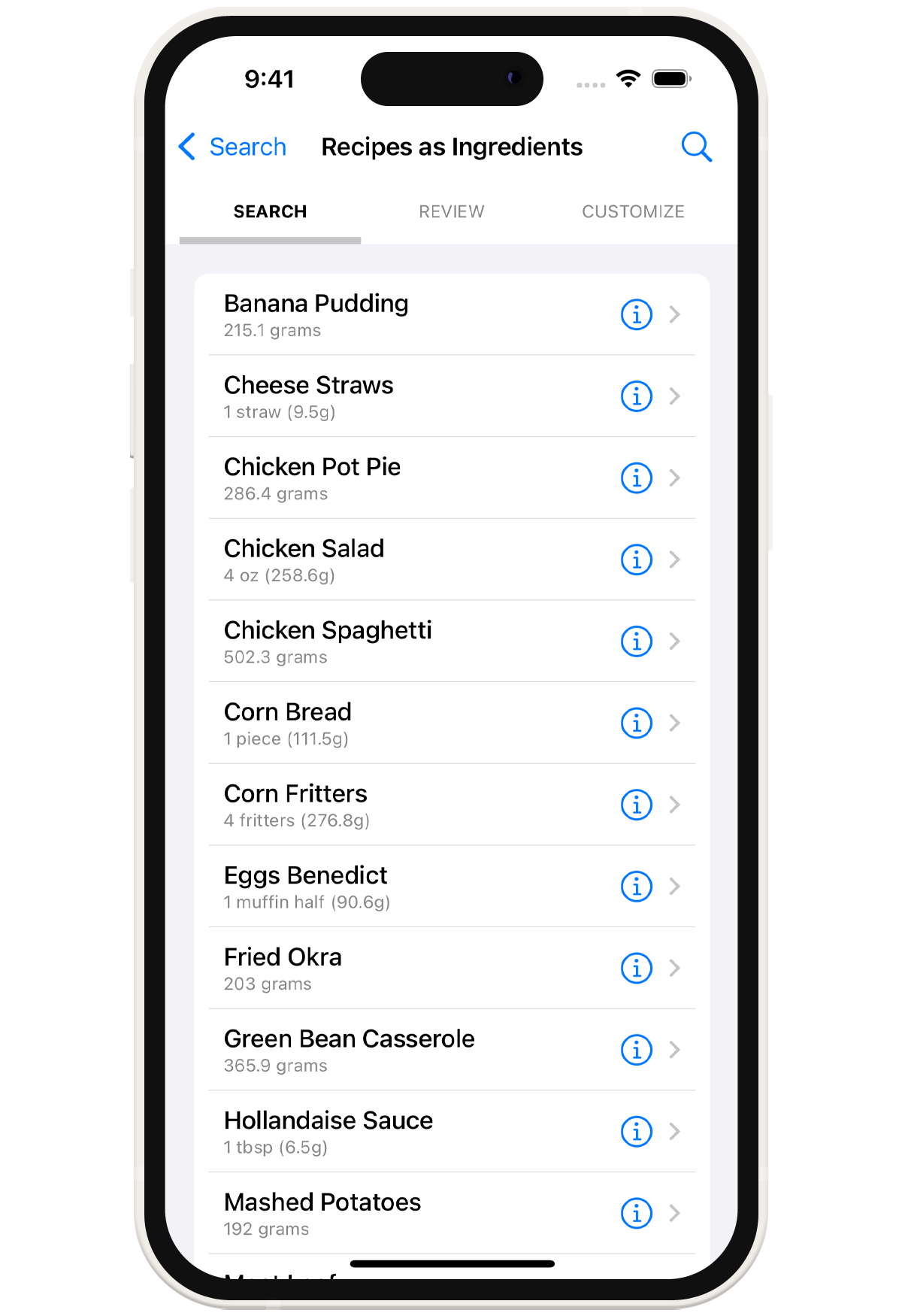
Add-On
Use recipes as ingredients
That special sauce or your family's homestyle dressing are perfect examples of recipes you may want to use in other recipes.
With the Recipes as Ingredients add-on, develop the recipe for a sauce or dressing or generic prep once, and then reuse it in multiple recipes when the time comes.
When adding a recipe as an ingredient, you see the same list of recipes that are presented on the Recipes tab. You can then review nutrition and set sizing before adding the recipe as an ingredient.
Frequently Asked Questions
Still unsure about Qzeen? Maybe we can help...
First off, how do you pronounce it?
It's pronounced cue-ZEEN, and yes, it is a take off of the word, cuisine. (Yes, we're quite proud of ourselves.)
How do I get started?
Download the app on the App Store. Everyone will start off in the Bronze level, and if you need more functionality, you can upgrade with In-App Purchases.
Why do I need to create an account to use Qzeen?
We want to make Qzeen as easy to use as possible, but for that to happen, we need to do the heavy lifting on the server. By creating an account, your data is stored on the cloud and not on your device. This way you can use Qzeen on multiple devices. But more importantly, we can do all of the recipe calculations on the server, and if ingredient data is ever updated, we can update your recipes for you.
What does it cost to upgrade?
Each tier is priced as a $6.99 upgrade. So if you upgrade from Bronze to Silver, you pay $6.99. If you upgrade from Silver to Gold, you pay $6.99. If you're at the Bronze tier and want to go straight to the Platinum tier, you can do that too for $20.99. No user will pay more than $23.98 (initial purchase plus upgrade from Bronze to Platinum) to reach the highest tier Qzeen offers.
What if I need custom ingredients but don't need the extra nutrients?
Each tier comes with default features. Unfortunately we can't customize what Qzeen offers to such a specific extent. We tried to organize the upgradeable features in a way that will be beneficial to the most users.
Do you spam my email because I signed up for an account?
Absolutely not! When you register for an account, you will receive an email asking you to confirm your sign up. And if you ever forget your password, we can send you a password reset email. But other than that, we don't want to have to send you any other emails. If we update our Terms of Service or Privacy Policy, we will have to let you know, but we will not pressure you to upgrade or refer friends or anything like that. We hate spam like you do, so we will not contribute to that problem!
Speaking of privacy, are you going to sell my data?
That's a big NO! We will NEVER sell your data or provide your email address to anyone unless required to by law. (And let's hope the government isn't going to subpoena your recipes anytime soon.) But rest easy knowing that we do not look into your recipes, and we certainly don't share that with anyone else. Doing so is wrong and, quite frankly, creepy.
What if I want to delete my account?
You have the right to be forgotten, so we have prepared a feature for you to purge your data from the Qzeen servers. In the app, go to the More tab and then Edit Profile; there you will see a link: I would like to delete my account. Follow the instructions there, and no record of your recipe data will remain. Of course, we can't undo this, so, just sayin'.
Do you offer a web version of Qzeen?
No web version. Sorry!
Why no Android version?
We just haven't built Qzeen for Android yet. We thought we'd launch on iOS first and then develop an Android app. Things take time, so we'll get right on it!